The Lichess arena allows users to participate in real-time online tournaments. Arenas are open tournaments with a specified time duration. During this time, players can join and leave whenever they want. After the tournament concludes, you can review your games, analyze them, and learn from your games.
- Accessing the arena: Go to the Lichess website and log in to your account. Navigate to the “Play” tab on the top and select “Arena Tournaments”. You’ll see a list of ongoing public arenas. You can also access a private arena with Puddletown links.
- Joining a tournament: Click on the arena you want to join, and then click “Join Tournament.” You are now a participant in that arena. You can join or leave a tournament any time after it starts.
- Game pairing: Once you’re in the arena, the system will automatically pair you with opponents. After you finish a game, you will be paired with a new opponent shortly (waiting time may vary) as long as there is another “idle” player. During the game, you can choose to “berserk” which cuts your game time in half but get 1 bonus point if you win.
- Scoring system: You will get 2 points for a win (and 2 bonus points if you are on a winning streak). You will get 1 point for a draw.
- Winning the arena: The player with the highest score at the end of the tournament duration is declared the winner. Some arenas may also have prizes or rewards for top performers.
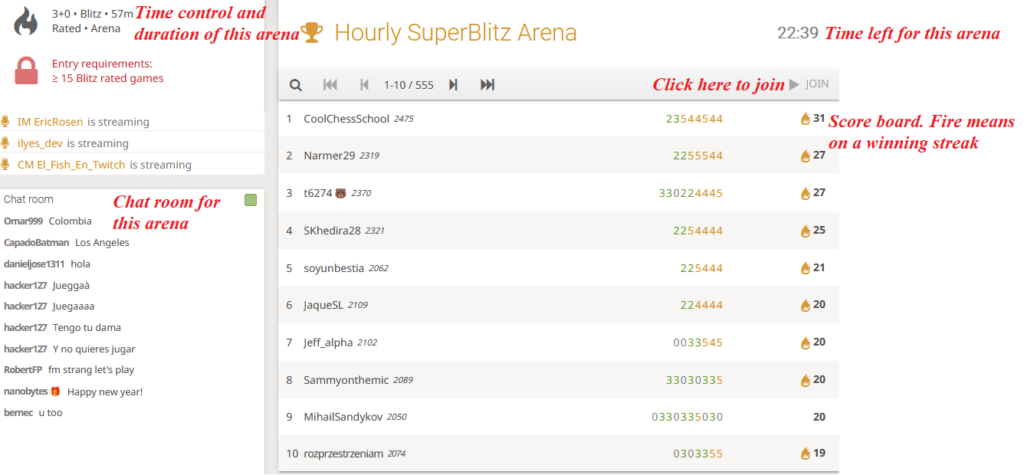
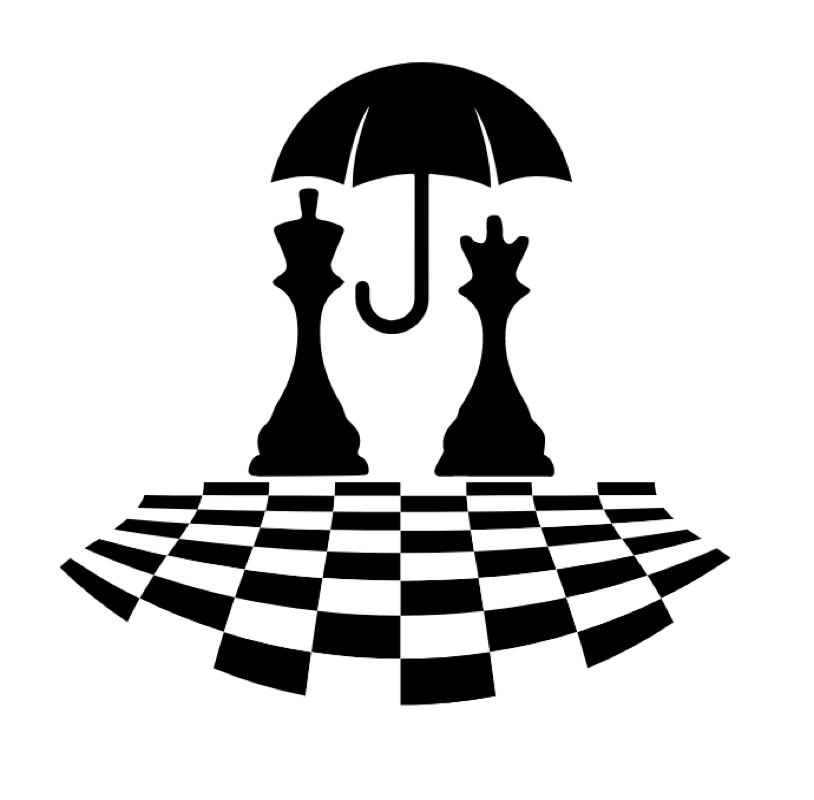
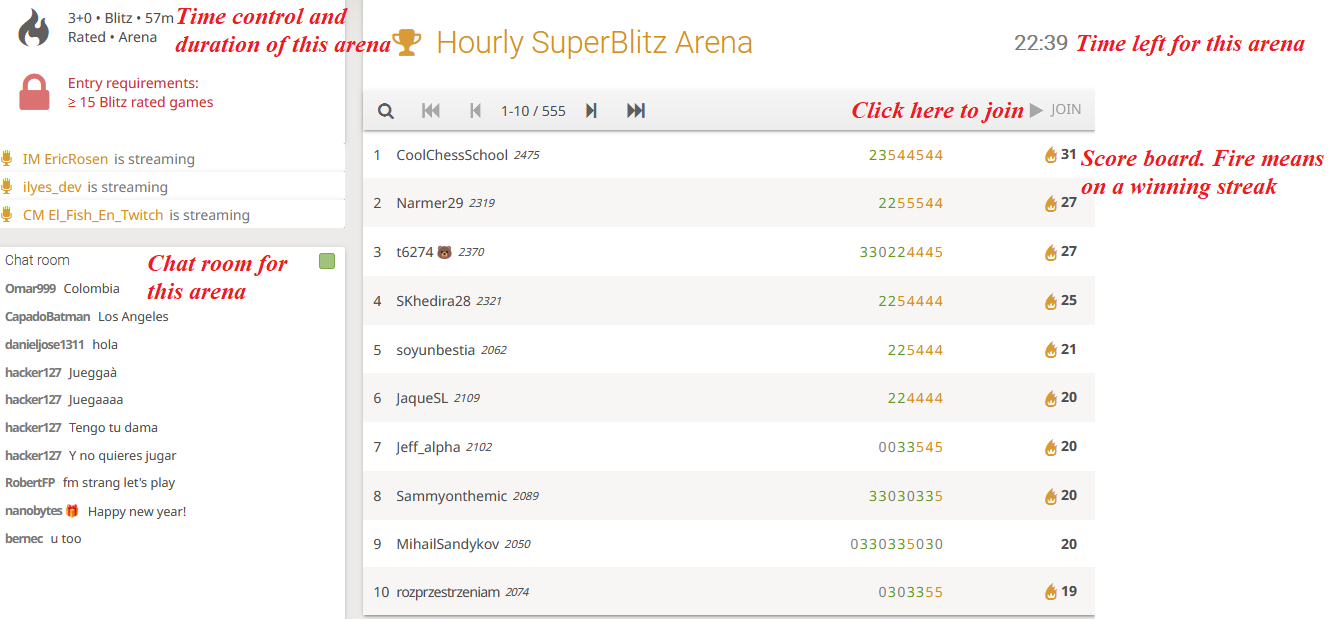



Pingback: Welcome to our Casual Chess Nights! – Puddletown Chess